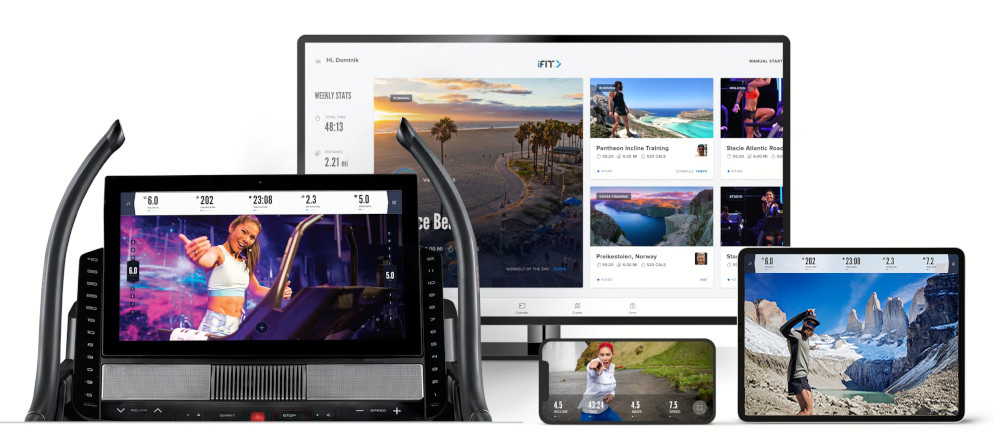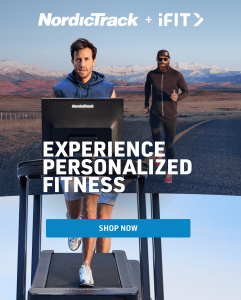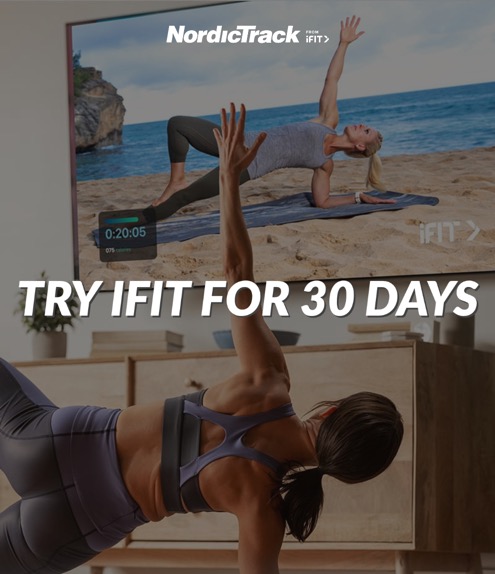UPDATED, January 5th, 2024
So, you’ve decided to embark on your fitness journey with iFIT®, an extraordinary virtual personal training program, but how do you get started? Don’t worry, we’re here to help you!
Getting Started With iFIT
As we discuss what is iFIT on a treadmill and how to use iFIT in other articles (shown below), we’re going to start off with how you can get set up first. Follow these steps in setting up your iFIT membership, and start getting fit!
Step 1: Download iFIT app on your device.
Step 2: Log into your iFIT account.
If you’re new to iFIT, simply follow the steps to create an account. And if you already have an account, login with your Facebook or email address.
Step 3: Create a profile.
For new iFIT members, you’ll be asked basic information like your measurements, fitness goals, and which iFIT membership type you would like.
If you’re already a member, the system should already be programmed with your information that you had previously filled out. If that’s the case, you can quickly verify it and be on your way. Your information is private and can be referred back to or changed at any time.
Step 4: Connect to your equipment.
If you’d like, you can connect the iFIT app to your iFIT Bluetooth® Smart-enabled equipment. That way, your iFIT trainer can alter your equipment’s settings to follow along with their instructions in studio classes or the terrain of your global workout destination.
Step 5: Use with non-connected equipment.
If you don’t have iFIT-enabled equipment available to you or you’re traveling and working out in hotels that have different treadmills, ellipticals, or stationary bikes, you can still access your iFIT workouts! Simply alter the machine’s incline, decline, resistance, and speed manually to follow along with your iFIT trainer.
Step 6: Use without equipment.
If you don’t have a home treadmill, elliptical, or stationary bike, you can still do iFIT workouts. iFIT trainers create all kinds of different bodyweight exercises that can be done without a machine, as well as using a variety of fitness accessories. These include dumbbells, kettlebells, resistance bands, yoga mats and blocks, pilates rings, and more to challenge you through amazing workouts.
Conclusion
Getting started with iFIT is simple and easy. Not only does iFIT help you keep track of your fitness progress, but it makes it easy for you to stay accountable with the guidance of experts and entertained as you continue down your fitness journey. And no matter where you go, you can always access your membership with the iFIT app. It’s interactive fitness reimagined!
For more information on how iFIT works and managing your iFIT membership, you can refer to the NordicTrack Blog for:
Connecting To Your Bluetooth Equipment
Add Secondary Users To Your iFIT Account
Updating Firmware On Your Machine
iFIT memberships start at $15/mo. + tax, and auto-renew unless canceled in advance. Cancel at any time. Credit Card required for activation. Internet and Wi-Fi™ required.
This blog post is not intended to replace the advice of a medical professional. The above information should not be used to diagnose, treat, or prevent any disease or medical condition. Please consult your doctor before making any changes to your diet, sleep methods, daily activity, or fitness routine. NordicTrack assumes no responsibility for any personal injury or damage sustained by any recommendations, opinions, or advice given in this article. Always follow the safety precautions included in the owner’s manual of your fitness equipment.
Sources:
https://www.nordictrack.com/learn/workouts-offered-on-ifit/
https://apps.apple.com/us/app/ifit-at-home-fitness-workout/
https://play.google.com/store/apps/details
https://www.nordictrack.com/accessories
https://www.nordictrack.com/learn/connecting-ifit-to-your-bluetooth-equipment/
https://www.nordictrack.com/learn/ifit-help-add-secondary-users/
https://www.nordictrack.com/learn/export-ifit-workout-data/
https://www.nordictrack.com/learn/ifit-help-updating-firmware/
https://www.nordictrack.com/learn/closed-captioning-on-ifit/