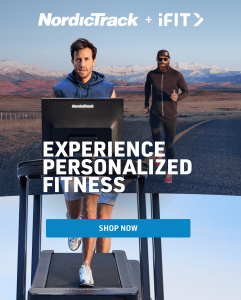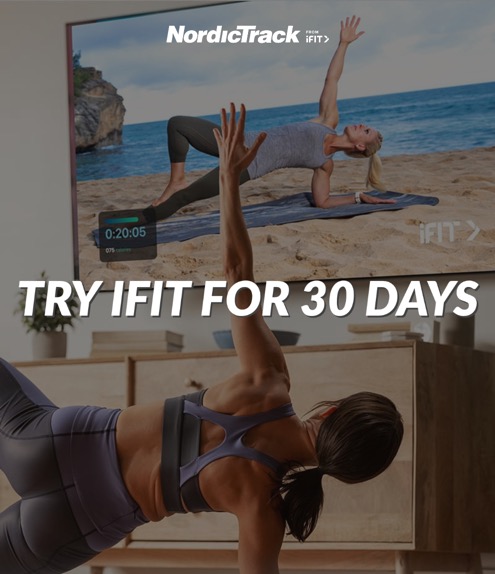So, you signed up with iFit®. Congratulations! Perhaps you’ve already gone through the setup process and connected to your Bluetooth® equipment. What’s the next step? Besides accessing the best workouts, it’s a good idea to download the necessary apps directly to your phone in order to reap the full benefit of iFit.
The following apps will keep you up-to-date on your progress, give you easy access to your workouts, provide easy-to-read analytics on your sleeping patterns, quickly display your data after each run, and create a rockin’ music playlist to workout to. Let’s just make sure you’re using the right ones.
1. iFit App
Regardless if you have an iFit wearable or piece of fitness equipment, you’ll want to download the iFit App. It gives you quick and easy access to your membership right on your phone.
You can see your daily stats, and if you have a paid membership, this is where you’ll receive personalized recommendations.
2. iFit Bluetooth® Tablet App
If you own a piece of Bluetooth® enabled fitness equipment, you’ll want to download the iFit Bluetooth® Tablet App.
Once synced to your machine, the app gives you access to easy stat tracking, map drawing, hundreds of fitness programs, and Google Maps™ workouts, right from your own personal tablet. You’ll also have control of your machine settings, including speed and incline. Basically, you’re able to do a whole lot more with your equipment.
If you need help getting started, check out the quick start guide here.
3. RockMyRun© App
RockMyRun© is available to all iFit members. If you like music, you’ll love RockMyRun©!
It’s a running music app where you can set your ideal steps per minute, heart rate, or cadence, then it’ll only play songs with tempos that match your settings––keeping you motivated from start to finish.
Now that you’re on your way to enjoying everything that iFit has to offer, you’ll never want to do anything else. Don’t forget to update your firmware as you continue to use your iFit device in order to make sure everything continues to stay in proper working order.
For further iFit support, please see here!
DISCLAIMER: This post is not intended to replace the advice of a medical professional. The above information should not be used to diagnose, treat, or prevent any disease or medical condition. Please consult your doctor before making any changes to your diet, sleep methods, daily activity, or fitness routine. NordicTrack assumes no responsibility for any personal injury or damage sustained by any recommendations, opinions, or advice given in this article. Heart rate monitors used for exercise such as the wireless heart rate monitoring chest strap are not medical devices, and their accuracy may be affected by a number of factors. They are also not intended to diagnose, treat, cure, or prevent any disease.
IFIT DISCLAIMER: iFit requires an internet connection and wifi to function. You will be required to provide your credit card information upon sign-up for iFit. Your Commitment Period may be month-to-month or twelve (12), eighteen (18), or thirty-six (36) months, depending on your agreement. Terms shall apply to your iFit use and subscription during your Commitment Period and any subsequent Renewal Term. Unless you cancel your account or notify us at least twenty four (24) hours prior to the expiration of your commitment period that you do not wish to renew your subscription, your iFit subscription will automatically renew for an additional month, one (1) year, or two (2) year period, as applicable, for the same duration as your initial commitment period (“The Renewal Term”), and you authorize us to bill the then-applicable membership fee and any taxes to the payment method we have on record for you.
Sources:
https://www.nordictrack.com/ifit
https://www.nordictrack.com/learn/ifit-help-get-started-ifit/
https://www.nordictrack.com/learn/connecting-ifit-to-your-bluetooth-equipment/
https://ifit.zendesk.com/hc/en-us/articles/215723578-Turn-on-Bluetooth-on-Your-Phone-or-Tablet
https://www.nordictrack.com/learn/ifit-help-updating-firmware/